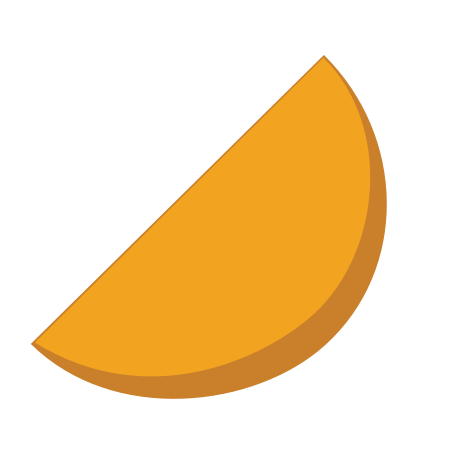Getting Form Values from PSR-7 Request
When using PSR-7 requests, you can get form values by accessing the request's ParsedBody object. The ParsedBody object represents the parsed request body, which is typically used to represent form data.
Here's an example of how you can get form values using PSR-7:
use Psr\Http\Message\ServerRequestInterface;
// Assume you have an instance of ServerRequestInterface named $request
// Check if the request method is POST and the Content-Type header is "application/x-www-form-urlencoded"
if ($request->getMethod() === 'POST' && $request->getHeaderLine('Content-Type') === 'application/x-www-form-urlencoded') {
// Parse the request body and get the form values
$formValues = $request->getParsedBody();
// Access the form values by name
$username = $formValues['username'];
$password = $formValues['password'];
// Use the form values as needed
// ...
}
In this example, we first check if the request method is POST and the Content-Type header is application/x-www-form-urlencoded, which is the default encoding type for HTML forms. If this is the case, we can assume that the request body contains form data, and we can use the getParsedBody() method to parse the body and get the form values.
Once we have the form values, we can access them by name, just like we would with any associative array. In this example, we assume that the form has fields named username and password, and we store the values in variables for later use.
Note that if the request body is not in application/x-www-form-urlencoded format, you may need to use a different method to parse the body and get the form values. For example, if the body is in JSON format, you can use the getBody() method to get the raw body and then parse it using the json_decode() function.
To redirect a PSR-7 response in Slim PHP, you can use the withHeader() method to set the Location header to the URL you want to redirect to, and the withStatus() method to set the HTTP status code to 302 Found. Here's an example:
use Psr\Http\Message\ResponseInterface;
use Psr\Http\Message\ServerRequestInterface;
use Slim\Factory\AppFactory;
$app = AppFactory::create();
$app->get('/redirect', function (ServerRequestInterface $request, ResponseInterface $response) {
$url = '/new-page'; // the URL you want to redirect to
return $response
->withHeader('Location', $url)
->withStatus(302);
});
In this example, we define a route for /redirect, and inside the route callback we set the $url variable to the URL we want to redirect to. We then return a new PSR-7 response object with the Location header set to $url and the HTTP status code set to 302 Found.
When the client receives this response, it will automatically redirect to the specified URL.
Note that you can also use Slim's redirect() helper method to simplify this process:
$app->get('/redirect', function (ServerRequestInterface $request, ResponseInterface $response) {
$url = '/new-page'; // the URL you want to redirect to
return $response->withRedirect($url);
});
In this example, we use the withRedirect() method instead of setting the Location header and status code manually. The withRedirect() method automatically sets the Location header and status code to 302 Found. You can also pass an optional second argument to the withRedirect() method to specify a different status code if needed.